How To installing Ruby On Rails 3 (Release Candidate) on Fedora 13
First make sure following packages are installed on you fedora 13 system.(Requires especially if you have installed fedora from live CD instead of DVD)
Do almost every task where possible as normal user instead of super user for this installation
To start installation of Rails 3 on fedora we are using RVM(ruby version manager) so we can use our old stable release as well latest beta on our fedora system
First of all we need to install RVM so lets begin
Now add the following line to your .bashrc file:
Now you need to close termial and start again and run following command:
Above command will reveal the dependencies for installing ruby using RVM cuz it compile stuff and than you can install ruby without any pain with single command:
Now lets install ruby 1.9.2-head cuz rails 3 requires ruby 1.8.7 or greater and 1.9.2 have less bugs than others
Now lets make ruby 1.9.2 as default so we can install rails 3 pre and don't worry you can easily come back to previous version with single command without and pain or problem
Now its time to install Rails 3 its simple to do just issue one command and you are done with installation
Your installation completed but no database support yet so you need to install sqlite3-ruby so you can work with rails 3 beta
Now create your applications in Rails 3. Lets start.....
Now go to newly created application folder
Now we need to run last command(Hope so) so our system fully working with rails
Now Start your rails server
Open your browser and open localhost:3000
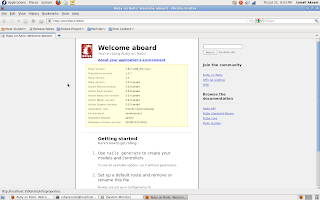
Note:
You may face error like activesupport requires ruby >= 1.8.7 try closing all terminal and than tryinggem install rails --pre again and don't use sudo with this command as it will install in user directory so no need and you can make sure that gem using ruby 1.9.2-head by command gem env I've been trying for long to install Rails 3 on fedora and atlast i've succeed and if you have errors regarding installing do comment and ya i am missing one thing that is using MySQL instead SQLite and and and ya thats it have fun with rails 3




